Configure ServiceNow
ServiceNow must also be configured to support an external credential provider.
Main steps are:
Activate external configuration provider
Ensure the External Credential Storage plugin is activated.
Configure the External Windows Credential
To use the newly created role discovery-role into Vault, you have to create a new Windows Credential from the Discovery > Credential menu.
Then check External credential store and the Credential ID field appears. Its value will be used by Vault Connect to find the credentials. According the configurations, this value can be a sub part of the path of the credential into Vault. For our example (simple configuration), it is simply the name of the role created into Vault : discovery-role The name has to be filled, it’s up to yourself.
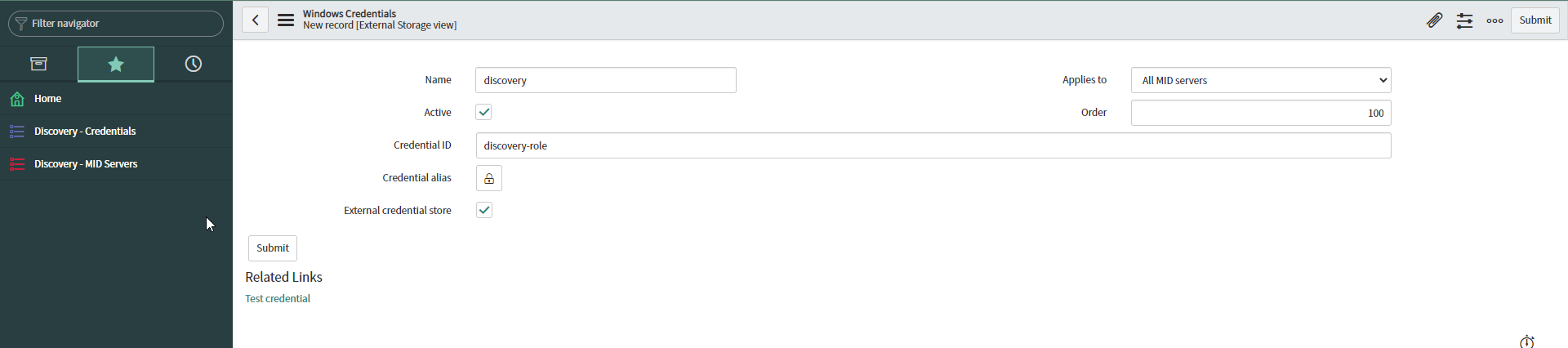
You can now test the credential.
Please consult the pitfalls if you encouter password replication issue